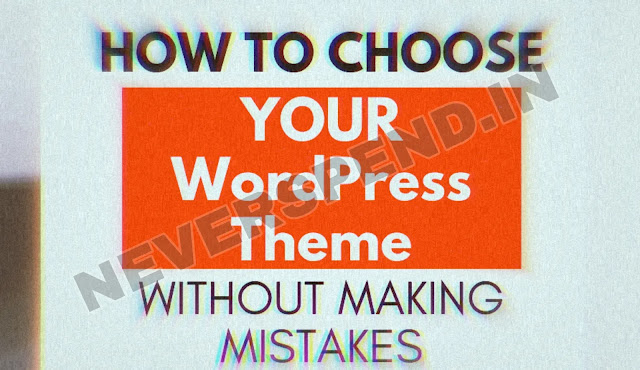There are tons of WordPress tools to help you improve your website and grow your business. These tools can help you generate leads, increase traffic and user engagement, send emails, and more. Investing in these tools can help double or triple your website’s growth. Google Analytics is a great example of a tool that can help you understand your website’s traffic and make smart marketing decisions.
WordPress Plugins
If you’re looking to boost the performance of your WordPress website, you should look at some of the latest plugins. They can do anything from improving SEO to adding social sharing buttons. Some also boost site speed and increase engagement. In 2022, you should consider investing in new plugins that can help you grow your online business.
Yoast SEO is a powerful plugin that makes it easy to optimize your posts and pages for search engines. It offers templates for titles and meta descriptions, and it analyzes your content for keywords and readability. This plugin also makes it easy to make changes to headers and footers from your WordPress dashboard.
OptinMonster is another WordPress plugin that integrates with various email marketing services. Its free connector plugin allows it to work seamlessly with your email service provider. Smash Balloon is a social feed plugin suite for WordPress that allows you to embed content from Twitter, Facebook, or other social networks on your site. You need to authorize the plugin and install a shortcode on your website to display the content. Smash Balloon also lets you customize your Facebook feed.
W3 Total Cache is a popular caching plugin for WordPress. It helps store content in a user’s web browser so that they can access the website faster. This speed boost not only boosts your website’s search engine rankings, but also improves your website’s user experience and conversion rates.
Social sharing buttons are a crucial marketing channel. A simple, clean and modern social sharing button can increase engagement and boost your conversion rate. ElegantThemes Monarch integrates with more than 20 social media platforms and places your CTAs at the right time. Social media is becoming an increasingly important marketing channel, so the best social sharing plugins for WordPress can help you take advantage of this powerful tool.
WordPress Plugins for eCommerce
There are many WordPress plugins available that can help you manage your store. You can use them to track and optimize your site, improve customer experience, and more. However, choosing the right ones can be a challenge. Here are some great ones to consider for your eCommerce store. Read on to learn more about their benefits.
The most popular WordPress ecommerce plugin is WP eCommerce. This is available as a free version or a paid version. The free version of this plugin has the basic features you need to create an e-store, but does not include product search or all payment gateways. The paid version costs $49 a month or $499 a year. However, it has some great features like SEO optimization, integration with the major social networks, and an active community.
WP EasyCart offers features such as printing receipts and emailing customers. It also supports table rate shipping calculation. The free version has a 2% transaction fee, while the paid version costs $69/year. BigCommerce for WordPress is a complete solution for B2B businesses, making it easy to manage logistics, order management, payments, and a catalog.
The BigCommerce plugin allows you to sell physical or digital products on your website. It integrates with MailChimp, Quickbooks, and more, and offers a free plan and a premium service for $99. If you’re looking to expand your online store, this plugin will help you grow your business.
WordPress Plugins for eCommerce are an important part of building your online business, and choosing the right one for your eCommerce needs can make all the difference between success and failure. While it may be easy to choose a WordPress plugin for your online store, you still need to consider the needs and limitations of your site.
WordPress Plugins for Security
There are a variety of plugins available for WordPress security. The Security plugin, for example, is popular with online businesses and web developers. It includes a firewall and security key to protect your website from cyberattacks. It also helps improve SEO rankings, protect your brand, and repair corrupted files. Other ways to enhance security include SSL certificates and a trusted hosting provider.
Really Simple SSL is an easy-to-use security plugin that helps build a foundation for a secure SSL environment. This security feature helps protect personal information on ecommerce sites and online connections. This plugin works by enabling SSL in the hosting environment, and then automatically generates an SSL certificate for your website. It pulls the certificate from Let’s Encrypt, allowing you to turn it on with a single click. This feature is especially useful for beginners, who may not know how to set up and manage SSL security.
Wordfence for WordPress has many useful features, including a blocklist tool for blocking specific users. It also allows you to back up.wp-config and.htaccess files and helps you secure your site from attacks. You can also monitor the security of your website with its detailed security dashboard. This plugin also offers features like 2FA and Google Captcha, and the ability to hide information from visitors.
This plugin fights malware, bots, and other real-time threats. It also has a cloud firewall that updates every six hours. It also offers a scheduled scan for your core, which runs daily and alerts you of any changes. Additionally, an event logger lets you know what’s happening in the front-end and admin area. You can also use filters to search for specific events.
WordPress Plugins for Marketing
WordPress was initially developed as an open-source Content Management System written in PHP. Although it was originally intended as a blog-publishing platform, it has grown to support many other types of web content. A large number of WordPress plugins have emerged, including some that are free and some that cost money.
WPForms is one such popular plugin, and it helps you to build beautiful forms within your WordPress dashboard. This plugin is ideal for designers, photographers, and business owners. It has features that help you make forms more engaging and offers quick notifications. Another popular plugin is Yoast SEO, which helps you optimize your pages and posts for search engines. With the help of this plugin, you can optimize your content to be highly ranked in organic search results, boost keyword rankings, and boost site conversions.
Social sharing is a great way to get more traffic. With the help of a social media plugin, you can allow visitors to share your content with their friends and family. This plugin also makes it easy to integrate content from multiple social platforms. In addition, it helps you to boost the speed of your site by ensuring that your content loads as quickly as possible.
Another plugin that is essential to the success of your marketing campaign is a plugin that allows you to send emails to your subscribers. These emails can be automated or one-off broadcasts. You can even send transactional emails to your subscribers. Email marketing is one of the most effective ways to promote your website, and this plugin can make it easier than ever before.
WordPress is a powerful platform for blogging and content development. Its free plugins can do a wide variety of things, from adding new features to embedding PDF files. This functionality allows you to customize your website without having to learn any code.
WordPress Plugins for Analytics
WordPress plugins for analytics can be helpful for improving SEO and traffic sources. These tools can also be useful for web designers as they can reveal issues and problems with the design of a site. For example, behavior analysis can show how users interact with individual web pages. There are several plugins available in the market, and it’s up to you to choose the one that best suits your needs.
WP Google Analytics Events allows you to track events and clicks from WordPress. This plugin also includes the ability to track downloads and email links. Another great feature is scroll tracking. This plugin can send events to Google Analytics without requiring you to install a separate tracking code.
In addition to its analytics feature, WP Statistics can also generate automated email reports. This plugin has many other useful features as well, including tracking keywords and search queries. It also has security features to protect the user’s information. You can also restrict access to certain pages, including login and admin pages. Furthermore, the software lets you export data in CSV and XML formats. This makes it a great option for marketing purposes.
Using Statcounter is free if your website does not get more than 500 monthly page views per month, but if you want more features and better analytics, you should pay the $9/month for a pro version. In addition to Statcounter, you can also use Woopra, a WordPress analytics plugin that tracks the entire customer journey. With this tool, you can see your visitors’ behaviors and understand their buying habits. In addition, you can also track visitor data such as their browser, operating system, country, and search queries.
Among the best WordPress analytics plugins is MonsterInsights. This plugin connects your WordPress site to Google Analytics and provides reports for analysis. Using this plugin is easy and requires no coding. It also offers customer support and documentation.