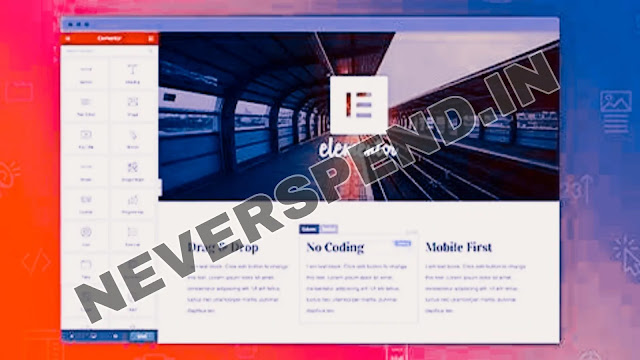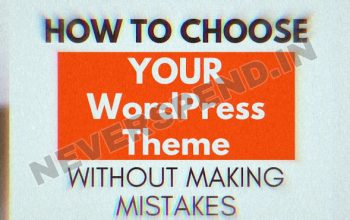|
| Top Free WordPress Page Builders |
There are several options available when choosing the best free WordPress page builder. We have covered Kadence Blocks, Thrive Architect, SiteOrigin, and Live Composer in this article. You’ll want to find the right one for your needs.
Kadence Blocks
If you’re looking for a great free page builder, Kadence is an excellent choice. It offers many great features for creating beautiful and functional websites. This page builder includes options for headers and sections, a visual customizer, and 12 site-wide font pairs. It also features a header and footer builder and three-by-three-pixel blank spaces that are perfect for displaying custom elements.
Kadence Blocks is a powerful page builder that lets you create beautiful, fast-loading sites without the need for any coding knowledge. It also supports Google ReCaptcha and allows you to subscribe each submission to MailChimp and SendInBlue. Moreover, you can log each submission into a database. Another feature is the Kadence Advanced Gallery. It offers grid, masonry, and fluid gallery styles and includes a lightbox feature.
Kadence Blocks has been around for a few years, and it has received numerous positive reviews and active installations from users. As of 2016, it had more than 70,000 active installations and 64 5 star reviews. The developer also has a large Facebook community, and a roadmap for new blocks.
Kadence also has a number of useful add-ons for subscription-based and membership-based websites. The theme also comes with an Account icon for subscription-based and membership-based websites, and a Cart icon and Search Bar that can be customized.
Kadence Blocks is one of the most popular free page builders for WordPress. It allows you to create beautiful pages using drag-and-drop tools and pre-made page templates. While it doesn’t include a lot of other advanced features, Kadence Blocks offers an affordable premium version that provides additional functionality.
Thrive Architect
With a variety of features and built-in lead generation elements, Thrive Architect can help you create a great looking landing page for your business. It can also help you format your blog posts with styled lists and content boxes. Additionally, it also lets you build sales and webinar pages. The UI allows you to edit and format the page in a variety of ways, and is incredibly user-friendly.
Its drag-and-drop editor is very intuitive, and the WYSIWYG editor provides a clear view of the page design. It includes a number of conversion focused page elements, like testimonials, countdown timers, and lead generation forms. It also integrates with your favorite email marketing tools. And unlike some other free WordPress page builders, Thrive Architect allows you to use a visual editor to create your pages.
While Thrive Architect offers an impressive list of features, it’s not for beginners. Advanced marketers might want to consider Thrive Architect for their website. The software is part of a suite of tools from Thrive, which is designed to work together without conflict and help you build a smart next-generation website.
With Thrive Architect, you can easily customize the elements on your pages and create feature-rich content. There are templates for landing pages, CTAs, pricing tables, social proof sections, testimonials, and more. This tool also supports Gutenberg, which allows you to change the appearance of blocks as you wish.
Thrive Architect is a frontend WordPress page builder plugin that works with most WordPress themes. It is highly customizable and works well with many different types of themes. It is particularly effective when it comes to landing page design, where it excels. It also includes a powerful theme builder and a suite of marketing plugins.
SiteOrigin
SiteOrigin is a lightweight, sleek page builder. It’s free to use, but its basic features are limited. If you want more styling options, you’ll need to add CSS or upgrade to the premium version. The premium version includes all add-ons and ongoing updates, email support, and a 60-day money-back guarantee.
The free version of SiteOrigin page builder works with all WordPress themes. There are over a million active installations of this page builder. It allows you to build responsive, column-based content that looks great across a variety of screen sizes. It also features a drag-and-drop system that makes it easy to customize your site’s layout and features. The builder is also compatible with WordPress widgets and themes.
SiteOrigin is an easy-to-use page builder that’s lightweight and expandable. It’s compatible with the latest version of WordPress and allows you to use HTML and CSS. It’s also multilingual, and offers a history browser and real-time preview. It also includes an undo/redo feature, which is useful if you accidentally changed something.
Elementor has a clean interface and more than 30 blocks to choose from. The free version offers a few preset layouts, but it’s also possible to create custom layouts. There are also over 500 total themes available. The Pro version offers premium support and allows you to build unlimited sites. Elementor also offers a 30-day money-back guarantee.
Elementor is another great page builder with a drag-and-drop interface. It’s also compatible with most popular WordPress themes and plugins. You can customize its functionality with a drag-and-drop editor.
Live Composer
Among the free page builders for WordPress, Live Composer is an excellent choice if you want to create a professional-looking website without coding. This plugin offers a variety of customizable widgets for your site, including basic text widgets, advanced testimonials, accordions, sliders, tabs, and more. It also allows you to deploy widgets created by other WordPress plugins.
The premium version of Live Composer is available for $89 a year, but the free version offers 300 pre-made templates and 90 widgets. The free version allows users to design a site without coding, and the premium version includes more advanced features. This page builder is one of the youngest page builders available, and it already runs on more than half a million websites. Its success is due in large part to its user-friendly interface and powerful features.
Thrive Architect is another great choice for developers. It offers full customization and integration with a variety of design systems. However, the premium version is expensive for what it offers. Most people will get better value from a different option.
Beaver Builder is another great free option. Its powerful page builder allows you to create any type of website. You can even create a responsive and grid-based design with its help. This page builder is also multilingual and comes with useful CSS controls. It also offers a history browser so you can undo any changes that you have made to your site.
Beaver Builder is another powerful page builder for WordPress. It has over 200,000 activations and has the highest rating amongst its competitors. The Pro version costs $99 a year and has more features. Compared to other page builders, it turns website development into an enjoyable activity.
Elementor
With Elementor, you can customize your site’s look and feel. This page builder has an intuitive interface, and includes professional looking templates. You can also add new widgets by installing plugins. Elementor also integrates with other tools, such as WooCommerce.
One of the best features of Elementor is its library of ready-made templates. You can use these templates or create them from scratch. The templates can be reused on different pages, and you can even export them to another WordPress site. In addition, you can use Elementor to create a mobile version of your site.
Another great thing about Elementor is that it is free. It is currently the only free WordPress page builder that offers a free version. However, it does fall short in several categories. Its intuitive interface and workflow make it easy to use. Its templates aren’t spectacular, but they do help jumpstart your development process. You can also take advantage of the advanced editing options, which can make the process much easier.
The free version of Elementor can be downloaded for free, and it offers a variety of pre-designed templates. You can import and customize them quickly, and then publish your site. Elementor also supports the latest version of WordPress. The lite version of Elementor is easy to use, and it can be used for smaller websites. However, if you are new to WordPress and want to upgrade, you can purchase the Builder Pro for a reasonable price.
Another feature of Elementor that makes it one of the best free WordPress page builders is its extensive collection of free templates. You can import dozens of templates for your site. Some of these templates include a homepage, an about page, a contact page, and more. In addition, you can also save your custom design as a template. Elementor also features extensive styling options, such as box shadows and animation.