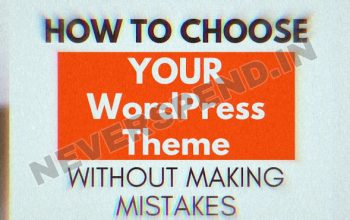|
| WordPress Speed Optimization |
When it comes to WordPress speed optimization, there are several essential tools that every website should have installed. Perfmatters, WP-Optimize, WP-Super Cache, and WP-Optimize Plus are just a few. Each one has its own special characteristics, so you will need to decide which one best suits your needs.
Perfmatters
One of the best ways to increase WordPress speed is to use the plugin Perfmatters. Perfmatters is a plugin that offers powerful JavaScript optimization features. It works like a cache plugin, but it can do a lot more. For instance, it can preload files and URLs.
Perfmatters helps to improve your WordPress site’s speed by removing unnecessary elements. It helps to reduce the size of pages and images. It can also reduce the number of requests to the database. It has numerous features that help to optimize the WordPress database, such as lazy loading and image compression.
Perfmatters has an easy-to-use settings panel. Each of the features is listed under a tab and can be toggled on or off. It also has extensive documentation. This means that you can learn more about every feature. It’s also compatible with WordPress Multisite.
Another important feature of Perfmatters is its integration with Google Analytics. You can enable this tracking code for your website to get detailed statistics. In addition to speed optimization, this plugin also enables local hosting for your Google Analytics script. Using Perfmatters, you can even integrate your Google Analytics account without changing its default URL.
Perfmatters also allows you to disable certain unnecessary overheads. For example, it enables you to load Google Analytics locally and disable scripts, reducing the size of images. Additionally, it optimizes the code on each page. It also offers four types of lazy loading, which means you can delay the loading of images until the user scrolls down.
Another way to improve the speed of your site is by using WordPress plugins. These plugins can dramatically improve page load time. However, you should only install those you need for your site. Among the most popular plugins for WordPress speed optimization is NitroPack, which implements various optimizations on your website. It also offers a free plan for small sites.
WP-Optimize
WP-Optimize is an all-in-one WordPress performance plugin that helps your website run faster. It works by caching your website and optimizing your WordPress database. It also helps you compress images and minify CSS and JavaScript. It also has a premium version that offers more features.
WP-Optimize is available in multiple languages and allows you to pay for it in multiple currencies. It also has a geolocation feature that allows you to set VAT and pricing according to where your visitors are. It also allows you to run optimization commands from the command line and displays detailed results. It also has several powerful tweaks that can improve your site’s performance and target weak spots in your site.
While WP-Optimize is the best plugin for caching your WordPress pages, it is not the only plugin you need to improve performance. You may also want to try out Hummingbird, another caching plugin for WordPress. It’s a relatively new player in the caching niche, but it’s a powerful and feature-rich tool. Hummingbird can decrease page load time by up to 2.9 seconds, and it can cache the database and images. It’s also backed by a great support team and has regular updates.
WP-Optimize is a powerful WordPress optimization plugin that can dramatically improve your site’s speed. Choosing the right plugins for your site is a personal decision, but remember to experiment to find out which ones work best for you. In the end, your visitors will be the true winners.
WP-Optimize Cache is a powerful cache for WordPress, and includes database optimization, image optimization, and minify features. It can also remove unnecessary revisions and files from the database, allowing your site to load faster. It also helps remove spam and unapproved comments from your website.
Lazy Load by WP rocket is another free plugin that helps improve site speed. It optimizes image loading by reducing HTTP requests and can save up to 80 percent of bandwidth. It is a popular plugin with over 900,000 active installations and no premium upgrades. Activate it from the plugins menu to optimize your site’s speed. Most users report a 2 to 4 percent improvement in Google page speed after installing it.
W3 Total Cache is another powerful plugin that helps improve website speed. It offers several options for improving website speed, including CSS minification, image optimization, and HTTP (gzip) compression. Its advanced features make it perfect for e-commerce websites and mobile sites. It also improves SEO and overall website performance.
WP-Super Cache
If you want to speed up your WordPress website, you can use the WP-Super Cache Plugin. This plugin can serve up static HTML files on your website instead of PHP scripts. It also allows you to set rules for which pages should be cached and which ones should not. It can also be configured to work with Content Delivery Network providers.
This plugin has CDN support and can help speed up your website. CDNs are cloud-based services that store and serve static files on a website. CDNs can help your website by reducing the amount of data your website serves. You can use this plugin in conjunction with a CDN to speed up your WordPress site.
WP Super Cache can cache all of the pages on your WordPress site, reducing the amount of resources your website uses. It also allows you to enter rejected URL strings and add a free CDN network, which helps deliver content fast. The downside of this plugin is that it doesn’t work with every plugin.
This plugin comes with a simple interface that is filled with pre-filled settings. The interface is intuitive, and it makes it easy to use. It also uses garbage collecting technology to clear old files from your cache. You can choose to use the plugin for multiple websites, or just one.
Another feature of WP-Super Cache is that it allows you to set an expiry time for cached pages. This prevents your website from loading badly during periods of high traffic. The plugin also lets you customize the frequency of garbage collection. You can also configure it to send an email notification if garbage collections are missed.
WP-Super Cache is free to download and install. The plugin provides several recommended caching features, including preload cache and gzip compression. It also has CDN support. Once installed, you can configure WP-Super Cache from the plugin’s settings. Its free version has over two million active installations.
WP-Super Cache is one of the most popular and powerful caching plugins for WordPress. It offers multiple types of caching options for beginners and advanced users alike. It is easy to install and configure, and the plugin’s settings can be customized to suit your needs.